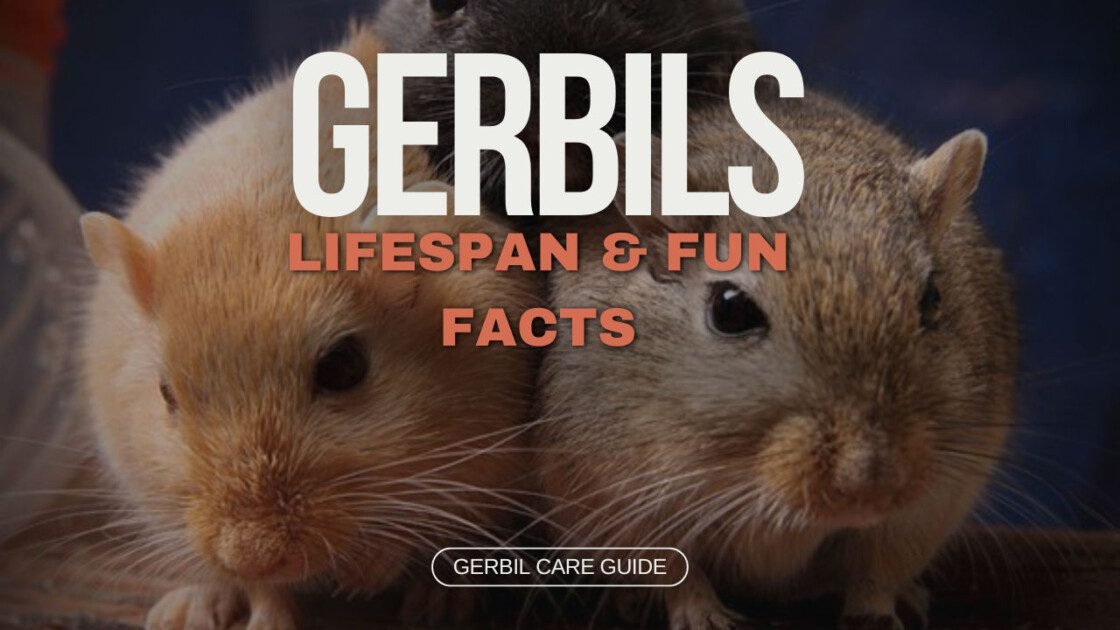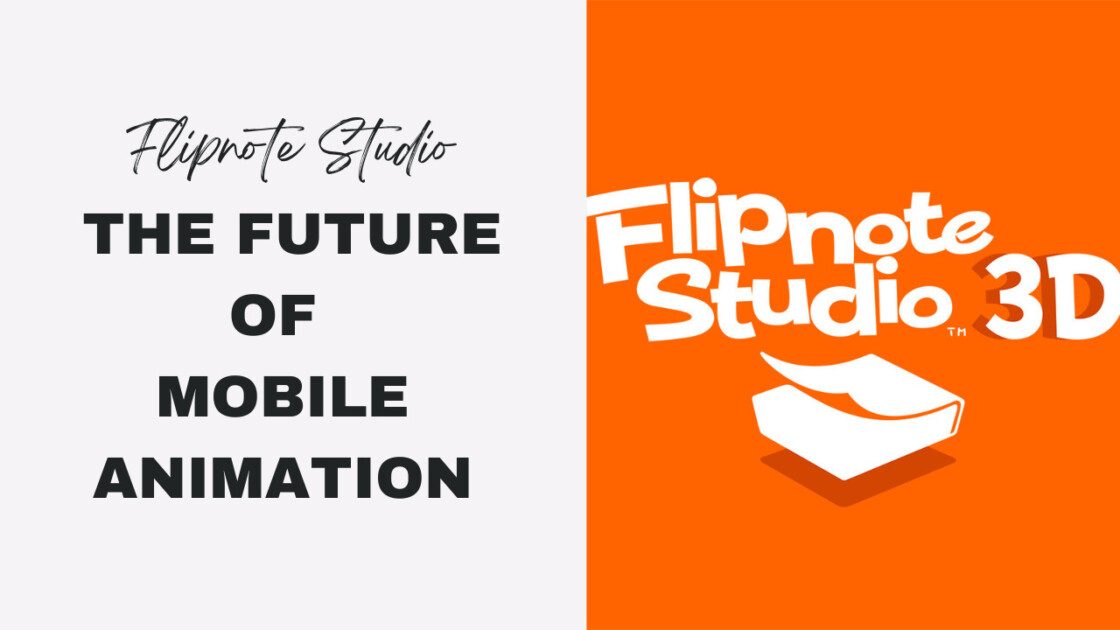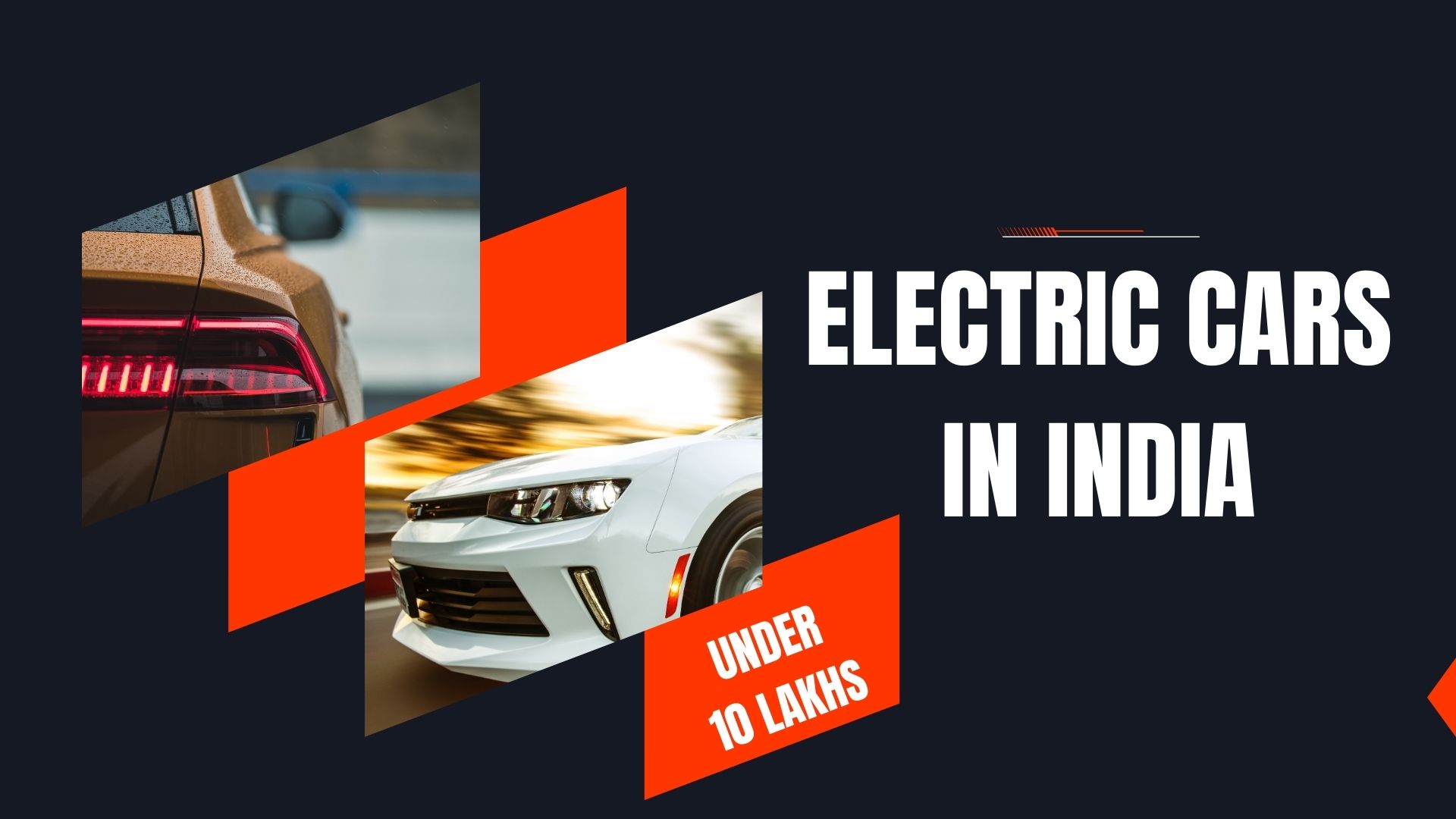Unity Web | Unity Games | Imagine the thrill of playing your favourite Unity-developed game directly in your web browser, without the hassle of downloads or installations. That’s the magic of Unity Web! This technology empowers developers to create stunning games that run seamlessly on the web, reaching a wider audience than ever before. But things can get confusing with terms like WebGL and Web Requests flying around. This comprehensive guide is here to break it all down for you, in plain English.

A Journey Through Unity Web: Core Components and Functionalities
Unity WebGL Player: Your Game’s Gateway to the Web
Think of the Unity WebGL Player as a translator with superpowers. It takes your Unity game, designed for computers and phones, and transforms it into a language that web browsers can understand. This allows you to play Unity games directly in your browser, without needing to download anything! Here’s why WebGL Player is a game-changer for both developers and gamers:
- For Developers:
- Wider Reach: Publish your game to a vast web audience, eliminating the barrier of app store downloads.
- Easier Distribution: Skip the complexities of app store approvals and updates – deploy your game directly to the web.
- Larger Player Base: Reach players who might not typically download mobile games, expanding your potential audience.
- For Gamers:
- Convenience is King: Jump into the action instantly, right from your browser, no downloads or installations are required.
- Cross-Platform Play: Access your favourite Unity games from any device with a web browser, regardless of operating system.
- Instant Gratification: No waiting for downloads – dive into the game the moment you discover it.
WebGL Player Limitations
While WebGL Player is fantastic, it’s important to understand its limitations:
- Performance Considerations: Very complex games with high-end graphics might experience slightly lower performance than their native counterparts due to browser limitations.
- Hardware Dependence: The overall performance of a web-based Unity game can be affected by the player’s computer hardware.
Unity Web Requests: Bringing Your Game to Life
Does the game access and display this information? That’s where Web Requests come in. They allow your game to communicate with servers on the internet, fetching data like:
- Leaderboards – Display player rankings and achievements.
- User Information – Personalize the game experience based on user logins and preferences.
- Additional Game Content – Download new levels, assets, or updates directly within the web game.
Making Your Game More Interactive (Unity Web Request Examples)
Web Requests open up a world of possibilities for your Unity web game:

- Leaderboards and Achievements: Foster friendly competition and motivate players to keep improving their skills.
- User Logins and Accounts: Allow players to save their progress, unlock achievements, and personalize their gaming experience.
- In-Game Stores: Implement microtransactions or virtual goods purchases within your web game.
- Live Updates and Events: Keep your game fresh by downloading new content and events directly from the server.
Security First! (Unity Web Request Security)
Whenever your game interacts with the internet using Web Requests, security is paramount. Here are some best practices to keep in mind:
- Data Encryption: Use secure communication protocols like HTTPS to encrypt data being transmitted between your game and the server.
- User Authentication: Implement secure login systems and avoid storing sensitive user information within the game itself.
- Data Validation: Validate all data received from the server to prevent potential security vulnerabilities.
Unity Web Player vs. Unity Web Request: A Clarification
It’s important to understand the distinction between Unity WebGL Player and Unity Web Requests:
- Unity WebGL Player: Acts as the translator, enabling your Unity game to run directly in a web browser.
- Unity Web Requests: Allow your game to communicate with servers on the internet, fetching and sending data.
Both components work together to create a robust and interactive web-based Unity game experience.
Downloads and Installation: A Look Back and Moving Forward (SEO: Unity Web Player Download, Unity Web Player Installation Risks)
A. Unity Web Player Download: A Relic of the Past
In the early days of Unity Web, there was a plugin called the Unity Web Player that needed to be downloaded and installed on a user’s computer to run Unity games. However, Unity no longer recommends this approach for several reasons:
- Security Concerns: Older plugins like the Web Player can be vulnerable to security exploits, potentially compromising user data or systems.
- Browser Compatibility: Newer web browsers are constantly evolving, and many no longer support outdated plugins like the Web Player. This can render your game inaccessible to a large portion of potential players.
- Limited Functionality: The Unity Web Player had limitations compared to the WebGL Player, restricting the capabilities of web-based Unity games.
B. Unity Web Player Installation: Avoid It!
Since Unity no longer supports the Web Player, installing it can pose security risks. It’s best to avoid outdated plugins altogether. The good news is that WebGL Player offers a secure and modern way to run Unity games on the web. Here’s why WebGL Player is the preferred method:
- Built-in Functionality: WebGL Player is integrated directly into web browsers, eliminating the need for separate downloads or installations for users.
- Security Focus: WebGL Player adheres to modern web security standards, providing a safer platform for your game.
- Performance Enhancements: WebGL Player leverages advancements in web technologies, offering improved performance compared to the older Web Player.
C. Building a Simple Unity Web Game: A Hands-on Approach
Now that you understand the core components of Unity Web, let’s get your hands dirty! This section provides a step-by-step tutorial on building a basic 2D Unity game and deploying it to the web via WebGL Player.

Tools and Resources:
- Download and install the latest version of Unity from the official website (https://unity.com/download).
- Familiarity with basic programming concepts (C#) is helpful but not mandatory.
Step 1: Creating a New Unity Project
- Launch Unity and choose “Create a New Project.”
- Select a project template (e.g., 2D Platformer) and name your project.
- Click “Create” to set up your development environment.
Step 2: Building the Game (Basic Mechanics and Design)
- We’ll create a simple 2D platformer where the player character can jump and collect coins.
- Utilize Unity’s built-in assets or import your sprites for the player’s character, coins, and background.
- Implement basic movement mechanics using C# scripting or Unity’s visual scripting tools (Bolt).
- Design a simple level with platforms and strategically placed coins.
Step 3: Exporting Your Game for WebGL
- Once your game is functional, navigate to “File” -> “Build Settings.”
- Select “WebGL” as the target platform and choose a location to save your exported files.
- Click “Build” to export your Unity project as a playable web game.
Step 4: Hosting Your Unity Web Game
- You’ll need a web hosting service to make your game accessible online.
- Several free and paid hosting options cater specifically to Unity web games.
- Upload the exported WebGL files from Step 3 to your chosen hosting provider.
- Follow the specific instructions provided by your hosting service to ensure proper setup.
Step 5: Play Your Unity Web Game!
- Once your game is uploaded, access the provided URL in a web browser to play your creation!
- Share the link with friends and family to experience your Unity web game.
Advanced Unity Web Features: Expanding the Horizons (SEO: Unity Web Advanced Features)
While we explored the basics, Unity Web offers a wide range of advanced features for experienced developers:
- Unity Asset Bundle: Allows you to download additional game content (levels, assets) on demand within the web game, optimizing initial download size and memory usage.
- Unity Multiplayer Networking: This enables you to create multiplayer web-based Unity games, allowing players to compete or cooperate in real-time.
- WebGL 2.0: The latest version of WebGL offers improved graphics capabilities, performance enhancements, and new features like WebGPU for even more advanced web game development.
Exploring these features is beyond the scope of this beginner’s guide, but further research can unlock the true potential of Unity Web for creating complex and engaging web-based games.
The Future of Unity Web: A Glimpse into Exciting Possibilities
The future of Unity Web is bright and brimming with possibilities. Here are some emerging trends and potential advancements:

- Cloud Gaming: Leveraging cloud technology to run complex games directly in web browsers without requiring powerful local hardware. This opens up the potential for high-fidelity gaming experiences accessible to a wider audience.
- VR/AR Integration: The ability to create immersive virtual reality (VR) and augmented reality (AR) experiences directly within the web browser using Unity. Imagine exploring fantastical worlds or interacting with game elements in your physical environment, all through your web browser.
- Improved Monetization Options: As Unity Web technology matures, we can expect more sophisticated in-game monetization options to emerge, providing developers with sustainable revenue streams for their web-based creations.
- Standardization and Optimization: Continuous advancements in web technologies and browser capabilities will lead to further optimization and standardization of Unity Web development, streamlining the process for developers and ensuring a smoother gaming experience for users.
These are just a few examples, and the future of Unity Web is constantly evolving. As technology progresses, we can expect even more innovative and engaging ways to develop and play games directly in our web browsers.
Also Read –
उद्यम रजिस्ट्रेशन माहिती मराठी 2023| Udyam Registration in Marathi | उद्यम नोंदणी काय आहे?
आधार कार्ड डाउनलोड | Know How to Download Aadhar Card 2023
मतदान कार्ड काढा ऑनलाईन फ्री मध्ये 2023 | New Voter ID Card Apply Online Marathi
Police Verification Certificate Maharashtra | चारित्र्य पडताळणी प्रमाणपत्र ऑनलाइन डाऊनलोड 2023
- भारतीय मौसम विज्ञान विभाग (IMD): मौसम पूर्वानुमान, चेतावनी प्रणाली और जलवायु रिपोर्ट 2026 [पूर्ण जानकारी]
- जामताड़ा में अगले 10 दिनों का मौसम: आसान और भरोसेमंद जानकारी
- राजकारण म्हणजे काय? | संपूर्ण माहिती मराठीत 2025
- Genuine Work From Home Jobs in India 2025: Companies, Salaries & Application Process
- 7वां केंद्रीय वेतन आयोग (सीपीसी) और रक्षा बल: संपूर्ण मार्गदर्शिका 2025
Conclusion: Your Journey into Unity Web Begins Now!
This comprehensive guide has equipped you with the foundational knowledge to navigate the world of Unity Web. You’ve explored the core components like WebGL Player and Web Requests and learned the limitations of the Unity Web Player and the advantages of WebGL Player. We even built a simple 2D Unity game together and explored some advanced features for aspiring developers.
The possibilities of Unity Web are vast, and the future holds exciting potential for both game creators and players. So, what are you waiting for? Dive into the world of Unity Web, unleash your creativity, and start building the next generation of web-based games!
Unity Web Resources
- Unity Learn: https://learn.unity.com/ (Official Unity tutorials and documentation covering various aspects of Unity development, including Unity Web)
- Unity WebGL Player Documentation: https://docs.unity3d.com/Manual/webgl.html (In-depth guide to WebGL Player and its functionalities within Unity)
- Unity Web Game Hosting Services: [Insert a list of popular Unity web game hosting services with links] (Explore various options to find the best fit for hosting your Unity web game)
Remember, this guide serves as a starting point. Keep exploring, experiment with Unity Web features, and join the vibrant online community of Unity developers. The world of web-based gaming awaits your creativity!
Unity Web FAQ: Your Questions Answered
What is Unity Web?
Unity Web allows developers to create games that run directly in web browsers, without downloads or installations.
What are the benefits of Unity Web?
For developers: Wider reach, easier distribution, potentially larger player base. For gamers: Convenience, cross-platform play, instant gratification.
Is Unity Web powerful enough for complex games?
While WebGL Player offers great performance, very complex games might have slightly lower graphics or performance compared to native apps.
What is the Unity WebGL Player?
It translates your Unity game into a language that web browsers can understand, allowing you to play the game directly in the browser.
Do I need to download the Unity Web Player?
No! WebGL Player is built into modern web browsers, eliminating the need for separate downloads.
What are Unity Web Requests?
They allow your Unity game to communicate with servers on the internet, fetching data like leaderboards, user information, or game content.
What are some examples of how Unity Web Requests are used?
Leaderboards, achievements, user logins, in-game stores, live updates, and events.
How do I ensure secure Unity Web Requests?
Use data encryption (HTTPS), secure user authentication, and data validation to prevent security vulnerabilities.
Can I build a Unity Web Game without any coding experience?
Unity offers visual scripting tools (Bolt) alongside C# scripting for development. Basic game creation might be achievable without coding, but advanced features likely require scripting knowledge.
Where can I find resources to learn more about building Unity Web Games?
The official Unity Learn website (https://learn.unity.com/) offers tutorials and documentation specifically for Unity Web development.
What are some exciting trends in Unity Web development?
Cloud gaming, VR/AR integration, improved monetization options, and further standardization and optimization.
Where can I learn more about the future of Unity Web?
Stay updated by following Unity’s official website and developer blogs for news and announcements on advancements in Unity Web technology.


![भारतीय मौसम विज्ञान विभाग (IMD): मौसम पूर्वानुमान, चेतावनी प्रणाली और जलवायु रिपोर्ट 2026 [पूर्ण जानकारी]](https://marathibanna.com/wp-content/uploads/2026/01/भारतीय-मौसम-विज्ञान-विभाग-IMD.webp)