Secure and Seamless Remote Access
Fortinet SSL VPN | In today’s dynamic work environment, secure remote access is no longer a luxury, but a necessity. Businesses of all sizes need to empower employees to work productively from anywhere, on any device, while maintaining robust network security. Fortinet’s SSL VPN (Secure Sockets Layer Virtual Private Network) emerges as a powerful solution, offering a user-friendly and feature-rich platform for secure remote connectivity.

This comprehensive guide delves deep into Fortinet SSL VPN, equipping you with the knowledge to leverage its full potential. We’ll explore everything from configuration steps and user management to advanced features and troubleshooting tips. Whether you’re a seasoned IT professional or a new user seeking a clear understanding, this post serves as your one-stop resource for mastering Fortinet SSL VPN and unlocking its benefits for your organization.
Understanding Fortinet SSL VPN: A Foundational Overview
Fortinet SSL VPN is a software application that enables secure remote access to a corporate network over the Internet. It utilizes the SSL/TLS (Transport Layer Security) protocol to encrypt all data transmissions, safeguarding sensitive information from unauthorized access, even on public Wi-Fi networks. This encryption creates a secure tunnel between a remote device (like a laptop) and the corporate network, ensuring secure access to internal resources like file servers, applications, and email.
Benefits of Utilizing Fortinet SSL VPN:
- Enhanced Security: SSL/TLS encryption protects sensitive data in transit, minimizing the risk of interception and breaches.
- Improved User Experience: SSL VPN offers a user-friendly experience with secure access from various devices and operating systems.
- Simplified Management: Centralized administration allows IT teams to easily deploy, configure, and manage SSL VPN access for the entire organization.
- Scalability: Fortinet SSL VPN caters to businesses of all sizes, accommodating a growing number of remote users.
- Reduced Costs: By enabling secure remote work, businesses can potentially save on office space and associated overhead costs.
- Increased Business Continuity: SSL VPN facilitates uninterrupted access to critical resources during emergencies or disruptions, ensuring business continuity.
System Requirements and Installation Considerations
Before deploying SSL VPN, ensure your Fortinet firewall meets the minimum system requirements outlined in the official Fortinet documentation. These typically include:
- Fortinet Firewall Model: Compatibility varies depending on the specific Fortinet firewall model you’re using.
- Operating System (OS): The Fortinet OS version needs to support SSL VPN functionality.
- Hardware Resources: Sufficient processing power and memory (RAM) are crucial for optimal performance, especially with a large number of concurrent users.
- Network Connectivity: A stable internet connection is essential for establishing secure VPN tunnels.
Once compatibility is verified, download the SSL VPN installer from Fortinet’s official website or your authorized distributor. The installation process typically involves following on-screen instructions and accepting license agreements.
Configuration Options for Tailored Access
Fortinet SSL VPN offers a range of configuration options to customize the user experience and optimize security based on your organization’s needs. Here’s a glimpse into some key settings:
- User Groups and Access Policies: Create user groups and assign specific access policies to control user permissions and limit access to designated resources.
- Authentication Methods: Configure various authentication methods like local user accounts, RADIUS (Remote Authentication Dial-In User Service), or LDAP (Lightweight Directory Access Protocol) for user login.
- Two-Factor Authentication (Optional): Fortify security by enabling two-factor authentication, requiring an additional verification code for login attempts.
- Tunnelling Protocols: Choose the appropriate tunnelling protocol (e.g., SSL, IPsec) based on your network infrastructure and security requirements.
- Clientless Access: Enable clientless access to accommodate devices that cannot install VPN software, offering basic web-based access.
Detailed configuration steps and best practices will vary depending on your specific Fortinet OS version. Refer to the official Fortinet documentation or consult with a qualified IT professional for guidance.
Connecting to the Corporate Network with Fortinet SSL VPN
Once Fortinet SSL VPN is installed and configured, users can establish secure connections to the corporate network. Here’s a general overview of the process:
- Launch the SSL VPN Client: Users can access the SSL VPN client software installed on their devices or utilize a web portal for clientless access.
- Select the Fortinet Gateway: Choose the appropriate Fortinet firewall from the list of available VPN gateways.
- Enter Credentials: Provide valid username and password credentials for your corporate network access.
- Two-Factor Authentication (Optional): If enabled, complete any additional authentication steps like entering a code from a mobile authenticator app.
- Connect: Click the “Connect” button to initiate the VPN connection process.
The Fortinet SSL VPN client will establish a secure tunnel and display a notification upon successful connection. Users can then access authorized resources within the corporate network as if they were physically on-site.
Utilizing Fortinet SSL VPN: Beyond Basic Connections
Fortinet SSL VPN offers a range of features that extend beyond basic secure connections, enhancing user experience and administrative control:
- Split Tunneling: This feature allows users to route specific network traffic through the VPN tunnel while directing other traffic directly to the internet. This can be beneficial for applications that don’t require access to the corporate network, improving overall performance.
- Device Posture Checks: Enforce device posture checks before granting VPN access. This could involve verifying if the device has the latest security patches installed or is configured with appropriate antivirus software.
- Endpoint Compliance Integration: Integrate Fortinet SSL VPN with endpoint compliance solutions to ensure devices meet security standards before granting VPN access.
- SSL VPN Web Portal: The web portal facilitates clientless access for devices that cannot install VPN software, providing a convenient login option.
- Multi-Site Connectivity: Configure SSL VPN for multi-site connectivity, allowing users to securely access resources from different company locations.
Troubleshooting Common Fortinet SSL VPN Issues
While Fortinet SSL VPN is generally reliable, occasional issues can arise. Here’s how to tackle some common problems:
- Connection Failure: Double-check the Fortinet gateway address, user credentials, and network connectivity. Verify if the SSL VPN service is running on the firewall. Restart the SSL VPN client or your device.
- Authentication Issues: Ensure you’re using the correct username, password, and any required two-factor authentication codes. Consult your organization’s IT department if you suspect account lockout or credential issues.
- Slow Performance: Check your internet connection speed and adjust settings like MTU (Maximum Transmission Unit) if necessary. Consider disabling split tunnelling if enabled.
- Software Conflicts: Temporarily disable any antivirus or firewall software to see if it’s interfering with the VPN connection. Consult security professionals before making permanent changes.
- Outdated Client Version: Ensure you’re running the latest version of the Fortinet SSL VPN client for optimal performance and security. Update through Fortinet’s website or your organization’s IT department.
For more in-depth troubleshooting steps and specific error messages, refer to Fortinet’s official SSL VPN documentation or contact your organization’s IT support team.
Advanced Security Features for Enhanced Protection
Fortinet SSL VPN goes beyond basic encryption to provide an additional layer of security:
- Digital Certificates: Digital certificates provide authentication, ensuring you’re connecting to a legitimate Fortinet firewall, not a malicious imposter.
- Pre-Shared Keys (PSK): PSK adds another layer of authentication by requiring a shared secret key for connection establishment.
- RADIUS/LDAP Authentication: Leverage existing authentication infrastructure like RADIUS or LDAP for user login, simplifying user management.
- IPsec Tunneling (Optional): For environments requiring even stronger encryption, Fortinet SSL VPN can utilize the IPsec protocol in conjunction with SSL.
The Future of Fortinet SSL VPN: Embracing Innovation
Fortinet is constantly innovating and improving its SSL VPN solution. Here’s a glimpse into potential future advancements:
- Cloud-Based Deployment: Integration with cloud platforms could simplify deployment and management for a more agile approach.
- Zero-Trust Network Access (ZTNA): ZTNA principles could be incorporated into Fortinet SSL VPN, further strengthening access control and minimizing attack surfaces.
- Integration with Next-Gen Firewalls: Seamless integration with next-generation firewalls could provide a comprehensive security posture for remote access.
- Enhanced User Experience: Simplification of the user interface and automation of routine tasks could further enhance the user experience with Fortinet SSL VPN.
Conclusion: Fortinet SSL VPN – Your Gateway to Secure and Flexible Remote Access
Fortinet SSL VPN equips businesses with a robust and user-friendly solution for enabling secure remote access to corporate networks. Its versatility, comprehensive security features, and ease of management make it a valuable tool for organizations of all sizes. By leveraging Fortinet SSL VPN effectively, businesses can:
- Empower Employees: Enable a productive and secure remote workforce, fostering business continuity and employee satisfaction.
- Enhance Security: Protect sensitive data with robust encryption and authentication protocols, mitigating security risks associated with remote access.
- Simplify Management: Centrally manage user access, policies, and configurations, streamlining IT administration tasks.
- Reduce Costs: Eliminate the need for complex infrastructure or additional hardware for remote access, potentially reducing IT expenses.
- Increase Scalability: Accommodate a growing number of remote users without compromising performance or security.
Whether you’re a seasoned IT professional or a new user seeking a clear understanding, this comprehensive guide has equipped you with the knowledge to:
- Understand the functionalities and benefits of Fortinet SSL VPN.
- Navigate installation, configuration, and connection processes.
- Implement best practices for secure remote access with SSL VPN.
- Troubleshoot common issues and optimize performance.
As technology continues to evolve, Fortinet SSL VPN will undoubtedly adapt and integrate new features to address emerging needs. This guide serves as a valuable resource for businesses and individuals seeking to harness the power of Fortinet SSL VPN for a secure and flexible remote work environment.
Also Read –
Unleash Seamless Connectivity: A Comprehensive Guide to AnyConnect for Windows
The Benefits of Free Government iPhones and Government Phones
Bears vs. Vikings Inactives: Who is Out Tonight on MNF Week 12 Matchup?
Greenfield International Stadium: The Perfect Venue for Twenty20 International Matches
The Enduring Legacy of Balto: Where to Watch, Sequels & More! 2025
Mastering Movement: A Comprehensive Guide to OSRS Agility Training (USA Focus) 2025
Call to Action:
- Download the Fortinet SSL VPN Client: Access the latest version of the Fortinet SSL VPN client software from Fortinet’s website (link to Fortinet’s SSL VPN download page) or through your organization’s IT department.
- Consult the Fortinet Documentation: For further configuration guidance and advanced features, refer to the comprehensive Fortinet SSL VPN documentation (link to Fortinet SSL VPN documentation).
- Contact Fortinet Support: Fortinet offers a range of support options for technical assistance with your SSL VPN deployment (link to Fortinet SSL VPN support page).
By implementing the insights and best practices outlined in this comprehensive guide, you can unlock the full potential of Fortinet SSL VPN and empower your organization with secure and productive remote access capabilities.
Fortinet SSL VPN: Frequently Asked Questions (FAQ)
What is Fortinet SSL VPN?
Fortinet SSL VPN is a secure remote access solution that allows users to connect securely to a corporate network over the internet.
What are the benefits of using Fortinet SSL VPN?
Enhanced security, improved user experience, simplified management, scalability, reduced costs, and increased business continuity.
Is Fortinet SSL VPN difficult to use?
No, Fortinet SSL VPN offers a user-friendly client for basic connections. Advanced configurations may require some IT knowledge.
What system requirements do I need to run Fortinet SSL VPN?
Requirements vary based on your Fortinet firewall model and OS version. Consult the official Fortinet documentation or your IT department for specifics.
Where can I download the Fortinet SSL VPN client?
Obtain the client installer from your organization’s IT department or from the official Fortinet website (link in the main article).
How do I connect to the corporate network using Fortinet SSL VPN?
Launch the SSL VPN client, select the Fortinet gateway, enter your credentials, and click “Connect.”
What are user groups and access policies?
User groups categorize users, and access policies define which resources users within a group can access.
Can I customize Fortinet SSL VPN settings?
Yes, IT administrators can configure various options like authentication methods, two-factor authentication, tunneling protocols, and split tunneling.
What is two-factor authentication (MFA)?
MFA adds an extra layer of security by requiring a code from a mobile app or hardware token for login.
I’m having trouble connecting to the VPN. What should I do?
Double-check your connection details, credentials, and network connectivity. Restart the client or device. Consult your IT department if issues persist.
My Fortinet SSL VPN connection is slow. How can I improve performance?
Ensure a stable internet connection, minimize background applications, adjust MTU settings (consult IT/ISP), and update software.
What are some security best practices for using Fortinet SSL VPN remotely?
Avoid public Wi-Fi for sensitive tasks, use strong passwords, be aware of phishing attempts, secure your device, and report suspicious activity.
What are features like split tunnelling and device posture checks?
Split tunnelling routes specific traffic through the VPN while others go directly to the internet. Device posture checks to ensure devices meet security standards before VPN access.
How does Fortinet SSL VPN integrate with endpoint compliance solutions?
Integration ensures devices meet security standards before granting VPN access.
What are the future trends for Fortinet SSL VPN?
Potential advancements include cloud-based deployment, Zero-Trust Network Access (ZTNA) integration, and enhanced user experience.
For further assistance, consult your organization’s IT department or refer to the official Fortinet SSL VPN documentation (https://www.fortinet.com/support/product-downloads).


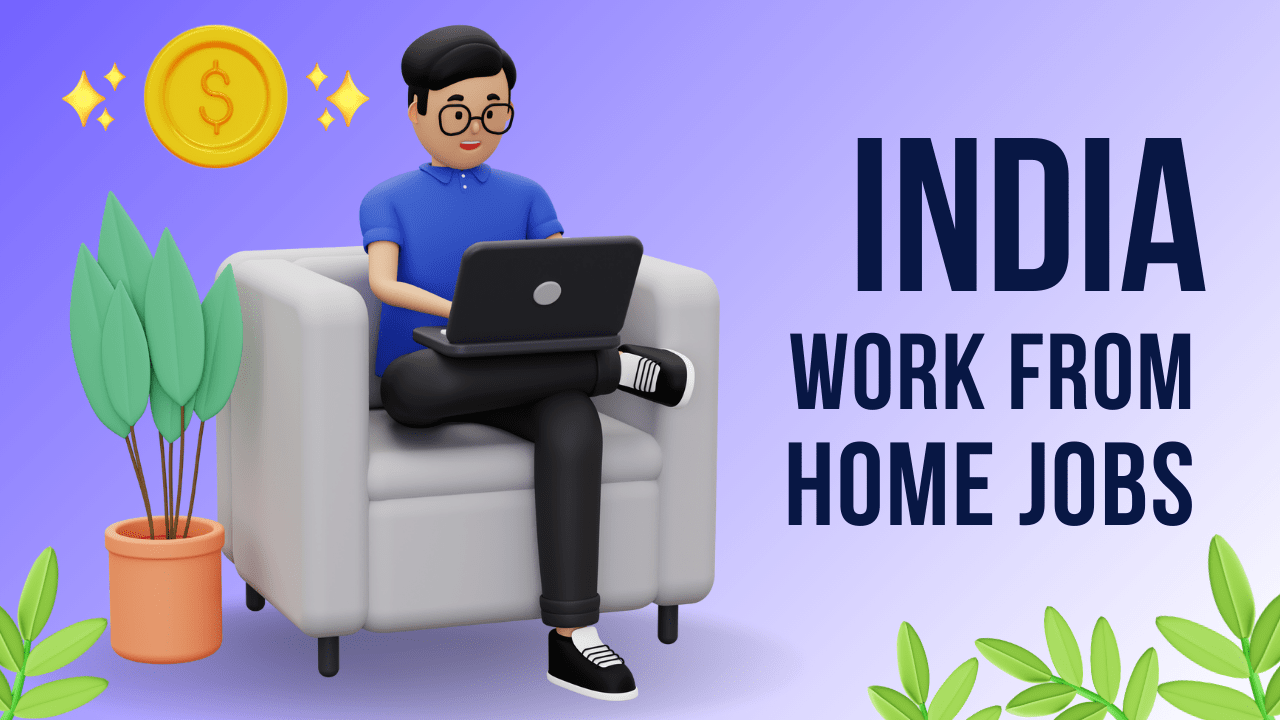
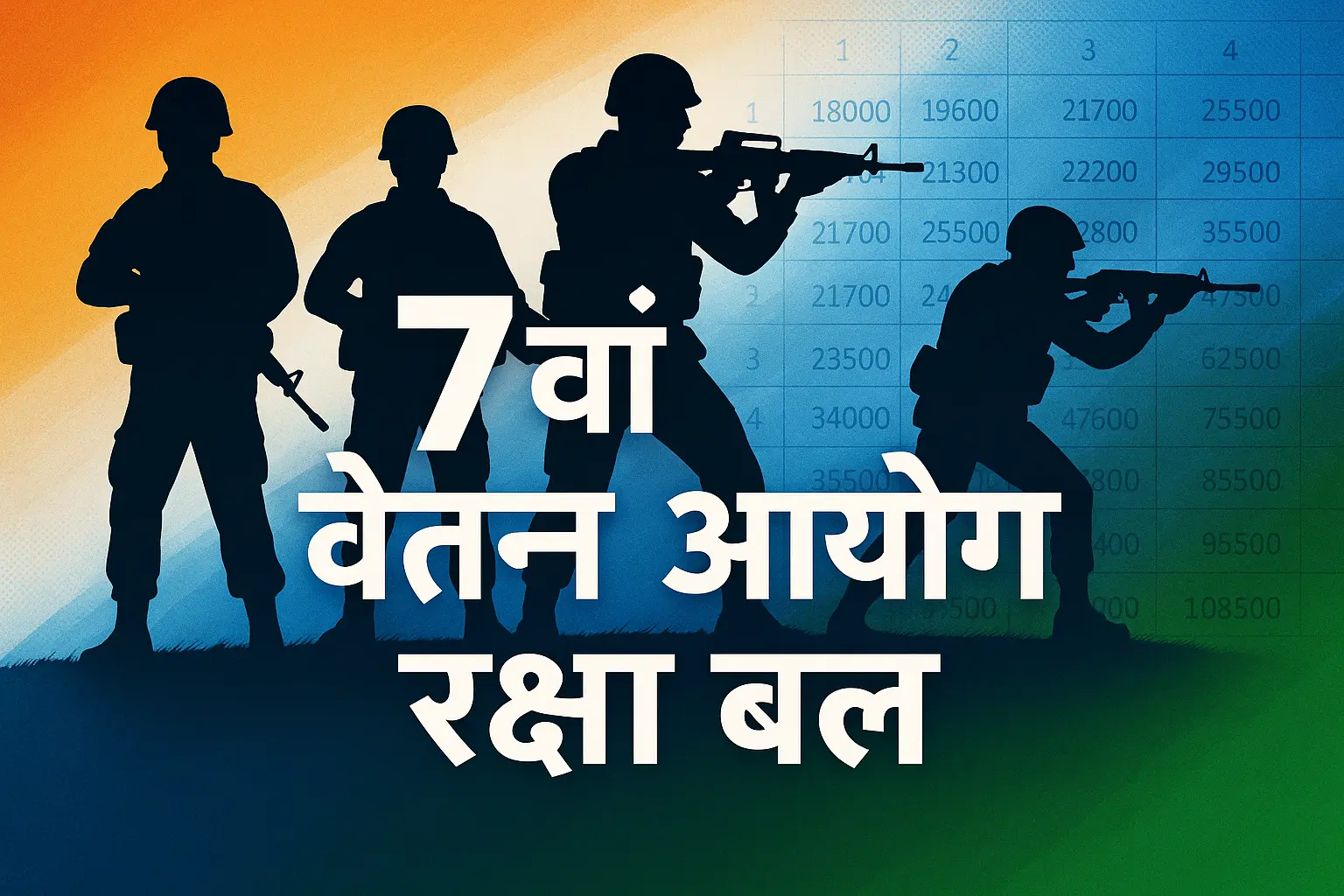


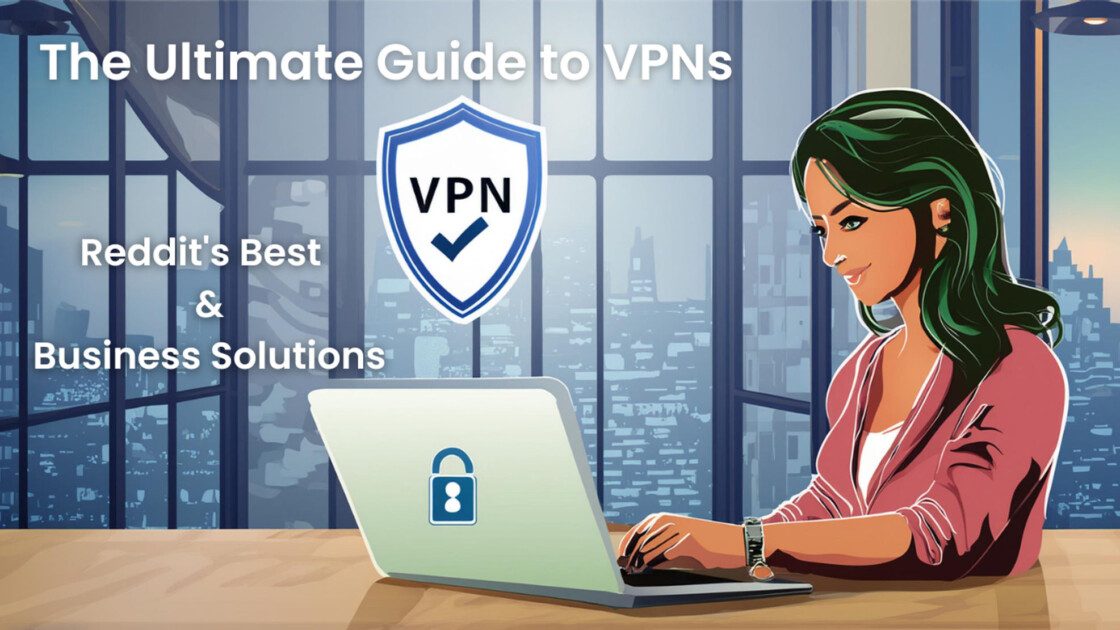

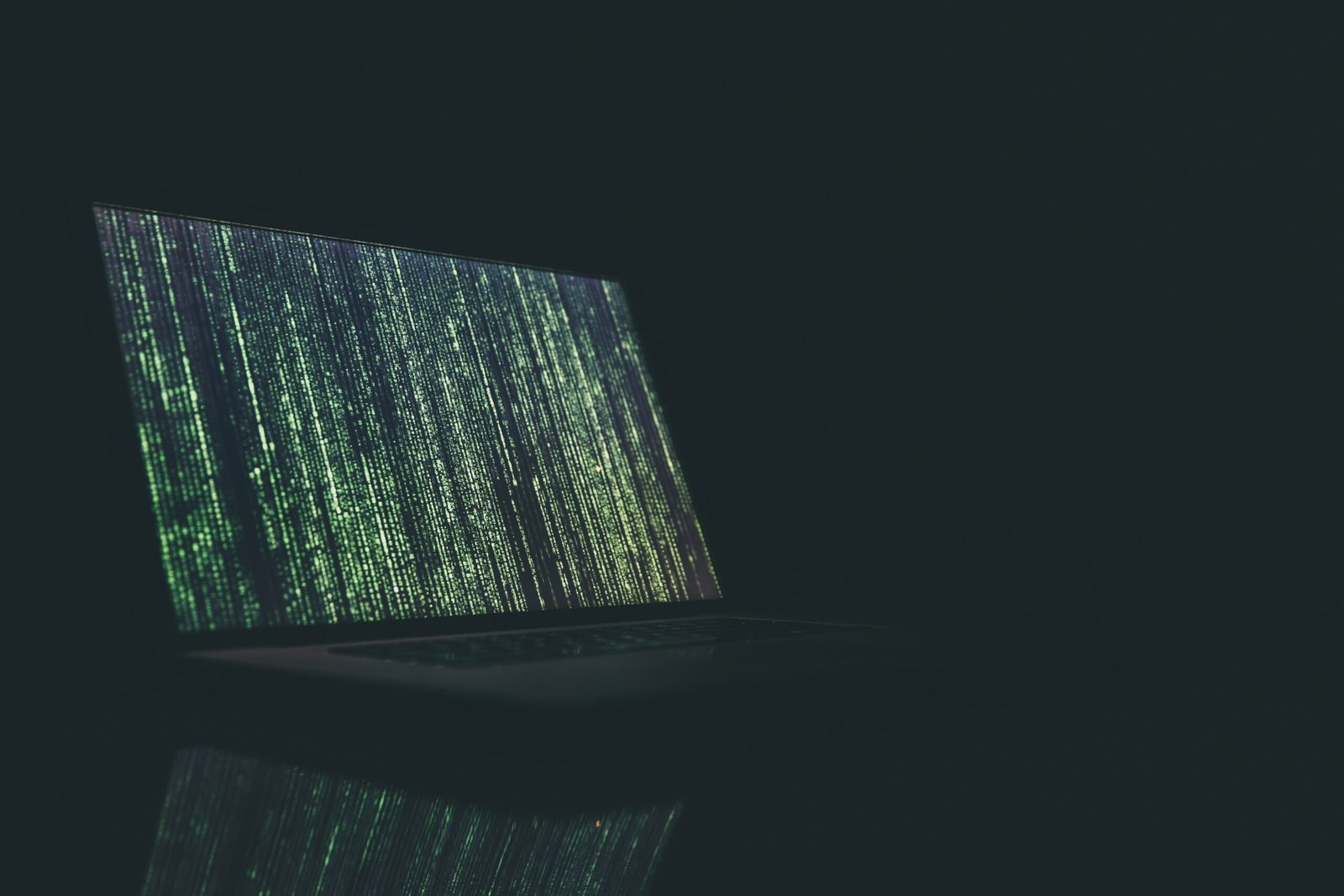


1 Comment
[…] त्यांच्याकडे आधुनिक तंत्रज्ञानाची सुविधा आहे, ज्यामुळे त्यांच्यासाठी […]